1: login to vista and prepare to let your computer sit for a while.
2: make a backup of C:\windows\system32\slmgr.vbs (in case the keygen works, replace it back with the original)
3: use slmgr.vbs from the zip-file to replace the one in C:\windows\system32\. If you have problems with permissions, select file...goto properties....take ownership....then change permissions.
4: write down your partial or entire productkey. You can check your key with "magic jellybean" (use the keyfinder.exe, or if you are having trouble, grab it from here
http://magicaljellybean.com/keyfinder.shtml)
5: goto Start > Run, type "cmd" and OK. Now type "C:\windows\system32\slmgr.vbs -ipk generate". A process called "wscript.exe" will start and can take quite a lot of CPU resources. It will check aprox. 10000 keys per 30 minutes.
6: now the waiting begins. It can take very very very long before you get some results
7: after some time (hours, days) check your productkey with "magic jellybean" again to see if it has changed
8: if your serial has changed try to activate Vista by going to Start > Run. Now type the command "C:\windows\system32\slmgr.vbs -ato"
DONE!