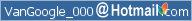بسم الله الرحمن الرحيــــــم
===============
ماذا يحدث لو تعطل الجهاز الشخصي ولم نستطع الدخول إلى نظام ويندوز
عادة نلجأ إلى الـSafe mode
====================
أما الآن فقد أصبح هذا متوافرا للبوكيت عن طريق هذا البرنامج:
SafeMode for PocketPC 1.0 Help
What is SafeMode?
SafeMode for PocketPC is a system utility, designed to help you in certain situations when your PDA may freeze or enter a soft-reset loop. It behaves somewhat similar to the original Safe Mode on Windows PCs, by not loading 3rd party startup programs, today plugins or services. This way, you have the possibility of uninstalling programs that freeze your PocketPC.
How does it work?
After installation, the SafeMode Options page will be displayed. You can change the default SafeMode settings now, or later by choosing "SafeMode Settings" shortcut from "Programs".
The "Notification" group allows you to change the default SafeMode notification at boot time (that is, when the system informs you that you can enter SafeMode):
- By checking the "Sound" checkbox, the "Choose" and "Volume" options will be available. Pressing "Choose" will allow you to change the default notification sound. You can adjust the sound volume using the slider - this setting is independent of your current PDA volume. If "Sound" is unchecked, no sound will be played at boot time- By checking the "Vibrate" checkbox, your PDA will vibrate for 3 seconds when you can enter SafeMode (This may not work for some devices)
- By checking the "Message" checkbox, you can edit the default message that will be displayed when you can enter SafeMode. If you uncheck this, you will see no message at boot time
The "Visual" group allows you to change the visual appearance of the SafeMode screen:
- Choosing "Theme" will display the current theme background as your SafeMode image
- Choosing "Custom image" allows you to select a custom image of your own as SafeMode background. You can do this by pressing the "Choose" button.
- Choosing "Plain color" allows you to define a preferred color as SafeMode background. A window will be displayed once you press the "Choose" button. You can adjust the color by moving the Red, Green and Blue sliders. The resulted color will be displayed below. Press "Apply" to save the color, or "Cancel" to keep the old color.
The "SafeMode Key" group allows you to change the hardware key that you are required to press at boot time to enter SafeMode.
- Press the "Choose" button. A window will appear, and you can press any hardware key. The name of the key will be displayed under "Current key". Press "Apply" to keep the selected key, or "Cancel" to keep the old one (NOTE: the default key is the "Action" key, which is generally in the middle of your navigation pad)
Once you're done configuring SafeMode, press "OK" to save the settings.
Entering SafeMode
At each boot time, you will see a blue area on the upper part of the screen, with the message that you entered before in the "Options" page - if selected. If you have "Password" or "My Info" turned on, you may not see this message. In this case, it is best to either have a default SafeMode sound, or vibration notification. Once you see the message/hear the sound, you have 3 seconds to press your SafeMode key, or tap on the blue area to enter SafeMode. Your device will soft-reset once more, and this time you will be presented with the "SafeMode" screen, instead of the default "Today" screen.
Alternatively, you can choose the "Reboot in SafeMode" link from "Programs". You PDA will automatically reboot in SafeMode.
On the SafeMode screen, you will see two buttons: "Settings" and "Reset".
Tapping "Settings" will open the SafeMode Settings application, with more Options than before. You can see the Startup programs list, the Today plugins which are currently installed, the 3rd party Input methods and current system Services.
The "Startup" page shows a list of the current links in your Startup folder. You can see the link name, the file it points to, and the status of the file it points to (Existent/Non-existent). Some items may display "Not applicable" on the "Status" column. These are system default links.
Selecting one of the items, and pressing info will display the version information of the file (if it's present within the file). This allows you to identify the developer and version of the file.
"Delete" will just delete the current link from Startup (but not the file it points to).
The "Today" page shows a list of the currently installed Today plugins. Same as above, you can see the name, the file it points to, and the status. Items displayed with "Not applicable" are system default Plugins. Pressing "Info" displays the version information within the plugin (if existent).
"Delete" will just delete the current registry entry for the selected item (not the file it points to).
The "Input" page shows a list of 3rd party Input methods. This list may be empty if there are no 3rd party Input methods installed.
"Delete" will just delete the current registry entry for the selected item (not the file it points to).
The "Services" page shows a list of the currently installed system Services. Some of them may display "Not applicable". These are system entries.
"Delete" will just delete the current registry entry for the selectd item (not the file it points to).
The "Options" page is the SafeMode Options page, explained above.
On the lower part of the SafeSettings window, you will see a link which you can tap for quick access to "Remove Programs".
Best practices
In case your PDA hangs or enters a soft-reset loop, it is best to enter SafeMode, press "Settings" on the SafeMode screen, and then remove the programs that are causing problems by tapping the link in the lower part of the SafeSettings window. After you're done removing the program, return to SafeSettings screen and see if the program left any shortcuts/registry entries. You can look at the "Status" column for that: if it displays "Doesn't exist", it means that the program left a shortcut/registry entry behind, so you can delete it.
Returning to normal mode
Once you're done uninstalling and removing shortcuts, close the SafeSettings window. You can then press the "Reset" button on the SafeMode screen (or alternatively, soft-reset with the stylus). The PDA will soft-reset a 2nd time; after that it will start in normal mode.
Uninstallation
First, please make sure your PDA is not running in Safe Mode. Perform a normal soft-reset just to be sure. Uninstall normally, from Settings - System - Remove Programs.
License
You may freely distribute this application in its current form, as long as you don't modify any of its contents or copyright messages. SafeMode is freeware for non-commercial usage, but if you find this program useful, you may donate to help further development. Check www.monocube.com regularly for updated versions and donation
info.
وأخيرا وصلة التحميل:
اضغط هنــــــــــــــــــــــــــــــا







 ..
..