RCET presents WE9:UE English Translation Patch
Right first let me start off by saying that to use this patch you will need to have firmware 1.5 or lower on your psp.
Ok cos we ain't gonna have PES5 for psp for a little while I decided to make a english translation patch for WE9:UE. I've tested with all size iso's and it works regardless of whether your using the full iso or a ripped iso.
So whats done?
99% of the menus and text is now in english.
No wifi translation though yet.
It's a ppf file and the tools you'll need are ppf-0-matic and dkz studio. Both of which I've provided in the tools folder.
To apply the patch follow these steps:
1. First extract the files in the tools folder with winrar.
2. Now open your WE9_UE ISO with Winrar or dkz studio then go into the PSP_GAME folder, then into the USRDIR folder. Now find the file called j_text.afs and export to the translation patch folder.
2. Now start ppf-o-matic and in the top directory where it says iso file find the j_text.afs you just exported and select it. You will need to change the "files type" to "All Files" to be able to see it. DO NOT select your WE9_UE iso or it will not work.
3. Now in the Patch directory goto the translation patch folder and select the ppf translation patch.
4. Now just click apply, it will be done instantly and a pop up window will confirm this. At this point I would rename the j_text.afs to j_text_patched.afs
5. Now just open your WE9_UE ISO with dkz studio and highlight the j_text.afs again, right click on it and import the j_text_patched.afs
6. All that is left to do now is put the iso onto your memory stick and enjoy the game.
`
Enjoy!
I've also included the option file that was originally on pspudates. So nearly all player names are in english and unlicensed teams have real names and badges. I've also unlocked every item in the shop, that is the only thing that is different. So if you want to unlock things yourself don't bother with this option file.
To install just extract with winrar and drag the folder into the SAVEDATA folder on your PSP memory stick.
Big thanks to team members Reefur and the_thing for helping me with this.Also big thanks to the French ChroniK for doing the french version and giving me something to work with.
Last but not least Fernando for his translated files of WE9 on the ps2 which I used for most of this.

Also a massive thanks to obocaman and abscroll for the tools to make this patch.
Hopefully when updated tools are out we can do some real psp patches for WE/PES.
Here are some screens for ya
RCET WE9_UE Translation Patch
Mirror


































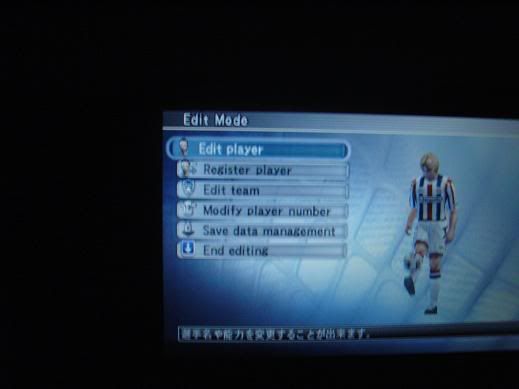

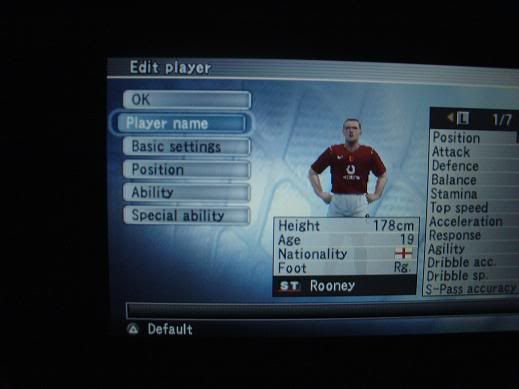
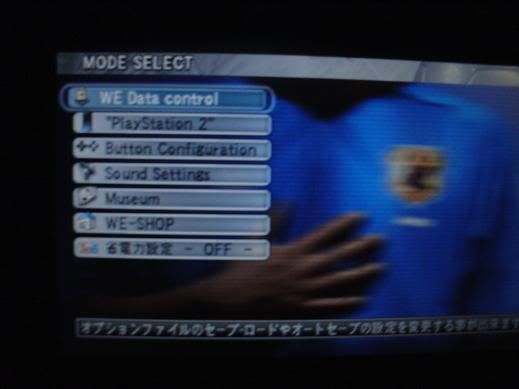
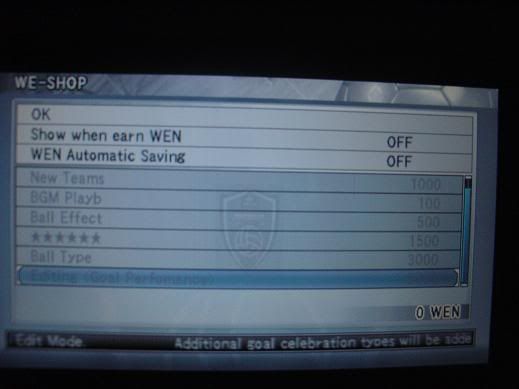
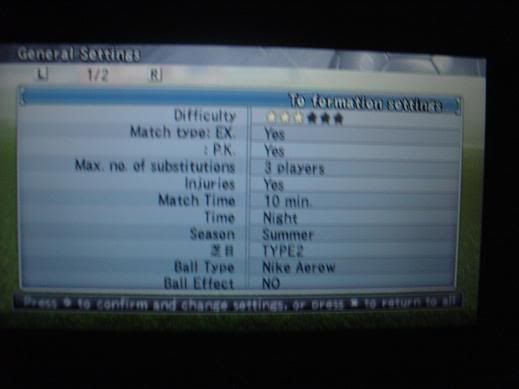
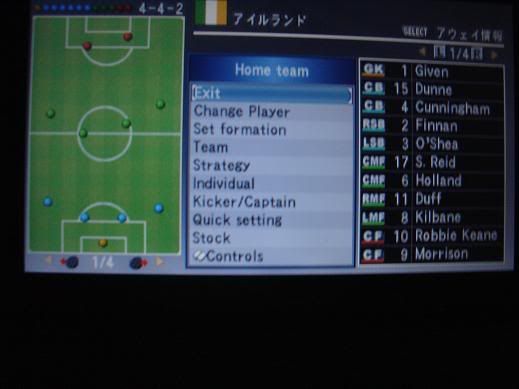
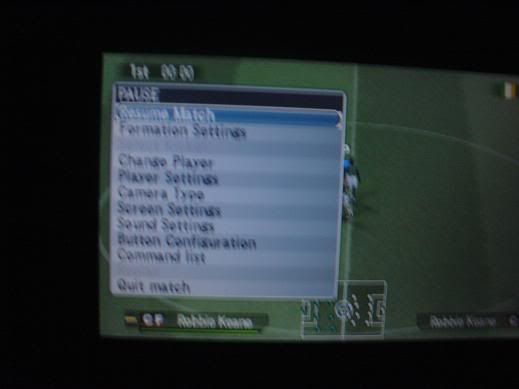

 بس هذا ما يمنع اني اجربه
بس هذا ما يمنع اني اجربه 
